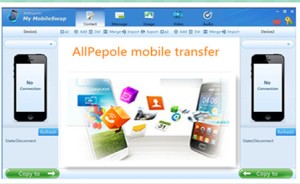Often have friends need to put some documents stored in the mobile phone, and then use the spare time to read. Sometimes need to send mobile phone photos to the computer for editing, which requires the solution of mobile phone and computer documents transmission. Here are some of the methods to achieve, we hope to help.
1, the use of desktop applications
We are most familiar with this method is to transfer files to each other through Email, almost everyone can use. The file from a device, and then downloaded to another device. Dropbox, Google Drive, SkyDrive can also provide cloud data storage service to send data by each other. You can even use Web end application through software; realize the data transfer between different devices.
2, if Notepad, you are using Google Keep
Send a notepad; use the “Google Keep” is the most convenient way. Directly in the Google Keep record, copy, paste, immediately can see other devices.
This is the mobile phone to computer data transmission method, so we need more time to realize the data transmission between the mobile phone, after all, now the electronic product update speed, we replace the mobile phone frequency becomes higher. There are three ways of data transmission of mobile phone.
1, the use Bluetooth to achieve mobile phone data transmission
Bluetooth function is every mobile phone can only have the most basic functions, it also provides us the convenience of mobile data transmission. Only in certain space range, paired two phones, mobile phones can transmit data. But it is worth noting that the transmission, Bluetooth data transmission is only suitable for small file system.
2, the use of computer to realize data transmission in mobile phone
The first mobile phone files transfer and stored in the computer, and then copied to another mobile phone. This operation is more trouble, but also a method.
3, the use of data transmission tool tools
If you think copy the file to the computer and then copied to the phone more trouble, so using a mobile phone data transfer tool, it can be directly transferred to the mobile phone file on another phone, without the need for a computer backup. This operation will be more convenient and quick.
More about mobile data transmission problems, please visit www.allpepole.com.